R Code for Large Dataset
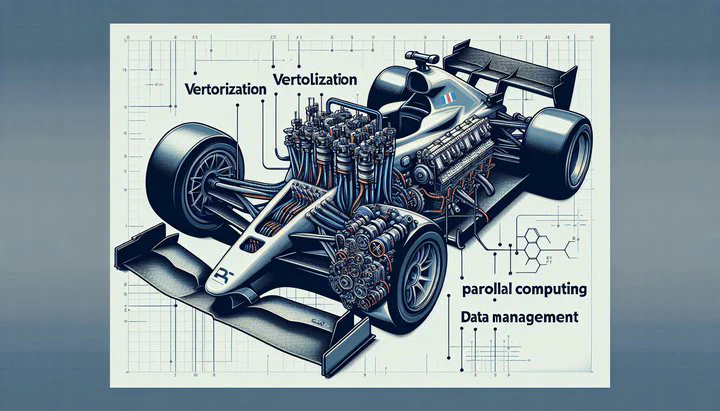
Introduction to Handling Large Datasets in R
Have you ever wondered how companies like Google and Facebook handle such massive amounts of data? In today’s world, big data is everywhere—from social media to healthcare—and it’s changing how we understand and interact with the world. As a student, researcher, or professional in data science, you’re likely aware of the power of big data. But do you know how to handle it efficiently using R? Working with R code for large dataset can be tricky, and writing code that is both effective and efficient is crucial for success.
One of the main challenges with large datasets is that they can quickly overwhelm your computer’s memory, causing R to slow down or even crash. This can be frustrating, especially when you’re trying to get results quickly. The good news is that with the right techniques, you can optimize your R code to handle big data more effectively. This means your analyses will run faster, and you’ll have more time to focus on what really matters—drawing insights from your data.
In this article, we’ll dive into the world of optimizing R code for big data. We’ll explore common hurdles you might face when working with large datasets and how you can overcome them. Our goal is to equip you with strategies to make your R code run smoothly, even when you’re dealing with millions of data points. By the end, you’ll have a better understanding of how to write R code for large datasets that is both efficient and powerful. Let’s get started on this exciting journey to improve your data skills!
Optimizing R Code for Big Data
When you’re working with large datasets in R, you might notice that things can get slow. This is because R wasn’t originally designed for huge amounts of data, so it’s important to know how to make your code run faster. Optimizing R code for big data is all about finding ways to speed up your processing and make your work more efficient. Let’s look at some common problems and how you can fix them.
One of the biggest issues is performance bottlenecks. This happens when a part of your code takes a long time to run, slowing everything else down. A good way to avoid this is by using vectorization. Instead of going through each item one by one, vectorization allows you to perform operations on whole sets of data at once. This is much faster and is one of the best ways to speed up your R code. For example, instead of using a loop to add numbers, you can use the + operator directly on vectors.
Another powerful technique is using parallel computing. This involves breaking your task into smaller pieces that can be run at the same time on different processors. R has some great packages like parallel and foreach that make it easier to do this. By using these tools, you can dramatically reduce the time it takes to process large datasets. Imagine your computer as a team of workers—parallel computing lets you divide the work so everyone is busy and you finish faster.
Here’s a simple example to help you get started. Suppose you have a large dataset and you want to calculate the mean of each column. Instead of using a loop, you can use the colMeans() function, which is vectorized and much faster. If you need to apply a custom function to each column, consider using mclapply() from the parallel package to run your function on multiple cores at once.
By understanding and using these techniques, you can make your R code much more efficient for large datasets. You’ll find that your analyses run faster, leaving you more time to focus on interpreting your results. Remember, the key is to find the right tools and strategies that work for your specific needs. With practice, you’ll become more confident in making code efficient for large datasets.
Efficient Dummy Variable Creation in R
When working with large datasets, creating dummy variables can be a bit like trying to find a needle in a haystack. But don’t worry, it’s not as tricky as it sounds! Dummy variables are important for data analysis because they help you include categorical data in your models. Essentially, they convert categories into numbers that your computer can understand. But when you’re dealing with a lot of data, this process needs to be efficient.
The challenge arises when your dataset is huge. Creating dummy variables can take a long time and use up a lot of your computer’s memory. This is where learning efficient dummy variable creation in R becomes crucial. If your code isn’t optimized, it can lead to slowdowns and even crashes, just when you need results the most.
To tackle this, one effective method is using the model.matrix() function. This function is built into R and is specifically designed for creating dummy variables. It’s fast because it directly transforms your categorical variables into a matrix of dummy variables. For example, if you have a column with “Yes” and “No” values, model.matrix() will create a new column for each category, filled with 0s and 1s.
Another handy tool is the fastDummies package. This package is designed to create dummy variables quickly and efficiently. It works well with large datasets and is user-friendly. You simply need to install it with install.packages("fastDummies") and then use dummy_cols() to convert your categorical columns into dummy variables. It’s like having a superpower for handling big data!
By using these tools and techniques, you can streamline the process of creating dummy variables. This will help you maintain the speed and efficiency of your R code, even when dealing with large datasets. Remember, efficient coding practices save time and resources, allowing you to focus on deeper data analysis and insights. With practice, you’ll master the art of creating dummy variables in no time!
Running Analysis on Huge Datasets
Analyzing large datasets can feel overwhelming, but with the right approach, it becomes much more manageable. When you’re running analysis on huge datasets, the key is to handle your data efficiently from start to finish. This means using tools and techniques that allow you to process and analyze large volumes of data without slowing down or crashing your system.
First, it’s important to understand why efficient data handling is crucial. When your dataset is huge, even simple operations can take a lot of time if your code isn’t optimized. This is where R shines with its powerful packages designed for big data analysis. These tools help you perform complex analyses quickly and effectively, so you can focus on understanding your results.
One of the best packages for handling big data in R is data.table. This package is known for its speed and efficiency, especially when working with large datasets. It allows you to perform data manipulation tasks like filtering, grouping, and summarizing much faster than with base R functions. For example, if you need to calculate the average of a column based on some group, data.table can do this in a snap.
Another essential package is dplyr, which is part of the tidyverse. dplyr is great for data wrangling and makes it easy to chain together multiple operations, which keeps your code clean and readable. It uses a syntax that is intuitive and easy to learn, allowing you to perform operations like selecting, filtering, and summarizing data efficiently.
For even larger datasets that don’t fit into your computer’s memory, consider using packages like bigmemory or ff. These packages allow you to store and manipulate datasets that are too large to be loaded into R’s memory, by storing data on disk instead. This makes it possible to work with datasets that are hundreds of gigabytes in size.
By leveraging these packages and techniques, you can run your analyses smoothly, even on massive datasets. This empowers you to dive deep into your data and discover insights without being held back by technical limitations. Remember, the goal is to make your R code as efficient as possible so you can spend more time exploring and understanding your data. With practice, you’ll become proficient at running analysis on huge datasets, opening up new possibilities for your research and projects.
Making Your Code Efficient for Large Datasets
Congratulations on making it this far! Now that you’ve learned various techniques for handling big data in R, it’s time to bring it all together. Making your code efficient for large datasets is about applying the best practices consistently, so your R scripts run smoothly and effectively every time.
First, let’s recap some key points. It’s important to avoid performance bottlenecks by using vectorization and parallel computing wherever possible. These techniques speed up data processing by allowing R to handle multiple operations at once. Vectorization lets you perform operations on entire datasets rather than looping through each element, while parallel computing divides tasks across multiple processors.
Another crucial aspect is efficient data management. Using packages like data.table and dplyr helps streamline data manipulation tasks, making them faster and more intuitive. These tools allow you to filter, group, and summarize data quickly, which is essential when dealing with hundreds of thousands or even millions of rows.
Creating dummy variables efficiently is also vital. With functions like model.matrix() and the fastDummies package, you can generate dummy variables without overwhelming your system’s resources. This keeps your analyses moving forward without unnecessary delays.
Now, let’s turn these tips into a simple checklist for efficient R coding:
- Use Vectorization: Replace loops with vectorized operations to speed up calculations.
- Leverage Parallel Computing: Use packages like
parallelandforeachto run tasks simultaneously. - Optimize Data Handling: Utilize
data.tableanddplyrfor fast data manipulation. - Efficiently Create Dummy Variables: Use
model.matrix()orfastDummiesfor quick dummy variable generation. - Manage Memory Wisely: Use
bigmemoryorfffor datasets that exceed your computer’s memory limits.
By following this checklist, you’ll ensure that your R code remains efficient and capable of handling large datasets. Remember, practice makes perfect. As you apply these techniques to your projects, you’ll become more adept at writing optimized R code.
Keep experimenting and exploring new methods. The more you practice, the better you’ll become at making your code efficient for large datasets. With these skills, you’re well on your way to mastering big data analysis in R. Good luck, and happy coding!